| | Site Toolbox I: Text Effects |  |
|
|
| Author | Message |
|---|
Guest
Guest
 |  Subject: Site Toolbox I: Text Effects Subject: Site Toolbox I: Text Effects  Thu Apr 17, 2008 12:29 am Thu Apr 17, 2008 12:29 am | |
| Go to SandboxI'd like to get some instructions together on the use of the site functions and how you can best milk it in terms of putting up text, visual and other media. The thread makes a few assumptions - that you know how to highlight a piece of text, that you can cut and paste text using right-click mouse, menu or keys and that you have a vague idea of what a web address or URL is e.g. http://www.carbibles.com/. If you have any questions about these things just pm me or someone and it will be explained to you. If you want to practise using the functions of the site or if you want to teach yourself how to do certain things then I suggest this: open a second tab or browser for Machine Nation so you can read the instructions on this thread while doing them on the second instance. You can do this by going to File>>New Tab or by opening another browser and entering the address there. Or you can simply RIGHT CLICK on this link HERE and choose 'open in new tab/window'. We will also be using the Full Reply Button ('Post Reply') to see all the stuff we'll be talking about here. And one last thing and don't bust my chops for shouting but Please use the Preview button before you press Sendthanks. For anyone who wants to contribute to this thread then I suggest we organise it so that it's simple at the beginning getting more complicated as the thread progresses. So first should be quoting but I went straight into the fancy links last night, sorry.
Last edited by Machine on Tue Apr 22, 2008 11:57 am; edited 11 times in total |
|
  | |
Guest
Guest
 |  Subject: Re: Site Toolbox I: Text Effects Subject: Re: Site Toolbox I: Text Effects  Thu Apr 17, 2008 12:48 am Thu Apr 17, 2008 12:48 am | |
| - Machine wrote:
- I'd like to get some instructions together on the use of the site functions and how you can best milk it in terms of putting up text, visual and other media.
First, using the quick reply box at the bottom of a thread doesn't show you half of the functions available to you so click on Full Reply ('Post Reply') to see all the stuff we'll be talking about here.
The thread makes a few assumptions - that you know how to highlight a piece of text, that you can cut and paste text using right-click mouse, menu or keys.
If you want to practise using the functions of the site or if you want to learn or teach yourself how to do certain things then I suggest this: open a second tab or browser for Machine Nation again and you can read the instructions here while doing them on the second instance. You can do this by going to File>>New Tab or by opening another browser and entering the address there. Machine you have got me interested I am having a go at flash and scrolling with little success and have just found the instructions button to the right of "Others" - but of course instructions are fairly cryptic. |
|
  | |
Guest
Guest
 |  Subject: Re: Site Toolbox I: Text Effects Subject: Re: Site Toolbox I: Text Effects  Thu Apr 17, 2008 12:54 am Thu Apr 17, 2008 12:54 am | |
| - cactus flower wrote:
- Machine wrote:
- I'd like to get some instructions together on the use of the site functions and how you can best milk it in terms of putting up text, visual and other media.
First, using the quick reply box at the bottom of a thread doesn't show you half of the functions available to you so click on Full Reply ('Post Reply') to see all the stuff we'll be talking about here.
The thread makes a few assumptions - that you know how to highlight a piece of text, that you can cut and paste text using right-click mouse, menu or keys.
If you want to practise using the functions of the site or if you want to learn or teach yourself how to do certain things then I suggest this: open a second tab or browser for Machine Nation again and you can read the instructions here while doing them on the second instance. You can do this by going to File>>New Tab or by opening another browser and entering the address there.
Machine you have got me interested
I am having a go at flash and scrolling with little success and have just found the instructions button to the right of "Others" - but of course instructions are fairly cryptic. Lady, we're not going to fix the head gasket at this point just yet - today it's just change the bulbs, pump up the tyres, put some water in the windscreen washer bottle. Ok? 
Last edited by Machine on Thu Apr 17, 2008 12:55 am; edited 1 time in total |
|
  | |
Guest
Guest
 |  Subject: Re: Site Toolbox I: Text Effects Subject: Re: Site Toolbox I: Text Effects  Thu Apr 17, 2008 12:55 am Thu Apr 17, 2008 12:55 am | |
| - Machine wrote:
- cactus flower wrote:
- Machine wrote:
- I'd like to get some instructions together on the use of the site functions and how you can best milk it in terms of putting up text, visual and other media.
First, using the quick reply box at the bottom of a thread doesn't show you half of the functions available to you so click on Full Reply ('Post Reply') to see all the stuff we'll be talking about here.
The thread makes a few assumptions - that you know how to highlight a piece of text, that you can cut and paste text using right-click mouse, menu or keys.
If you want to practise using the functions of the site or if you want to learn or teach yourself how to do certain things then I suggest this: open a second tab or browser for Machine Nation again and you can read the instructions here while doing them on the second instance. You can do this by going to File>>New Tab or by opening another browser and entering the address there.
Machine you have got me interested
I am having a go at flash and scrolling with little success and have just found the instructions button to the right of "Others" - but of course instructions are fairly cryptic. Lady, we're not going to fix the head gasket at this point just yet - today it's just change the bulbs, pump up the tyres, put some water in the windscreen washer bottle. Ok? You are right, the cart is trying to run off with the horse  Is it too soon to ask about cutting and pasting? |
|
  | |
Guest
Guest
 |  Subject: Re: Site Toolbox I: Text Effects Subject: Re: Site Toolbox I: Text Effects  Thu Apr 17, 2008 12:58 am Thu Apr 17, 2008 12:58 am | |
| - cactus flower wrote:
- Is it too soon to ask about cutting and pasting?
It's too late - this shop assumes you know how to cut and paste already  |
|
  | |
Guest
Guest
 | |
  | |
Guest
Guest
 |  Subject: How to make a nice and tidy nickname link Subject: How to make a nice and tidy nickname link  Thu Apr 17, 2008 1:22 am Thu Apr 17, 2008 1:22 am | |
| Now, if you don't know how to cut and paste then we may have to fire up some lessons on that too. All you have to do is ask.. If you want to try this lesson I suggest you open that second window, go into a thread and pretend to reply to someone using the 'Post Reply' button. Or you can simply RIGHT CLICK on this link HERE and choose 'open in new tab/window' where you can practise on the practise thread which is in the Sandbox area. Our example address is http://www.carbibles.com/This is a nice and handy address but some of the buggers are so long you need a 42" screen to see it. Fortunately there is a way of making a mask for an address so that it looks better and tidier and to do this we use the button that looks like three links of a chain above. Can you see it. When you click on that chain link button a small input box comes up with two spaces for input - a chain link on top and a chain link on the bottom with the letter A in blue behind it. You need to PASTE your address into the TOP box and write your dummy text into the bottom . I am going to enter the following, paying attention to where my cursor is before I hit OK. If you don't know what a cursor is then don't be afraid to ask http://www.carbibles.com/The Best Car Website Ever and hit Ok The Best Car Website EverThe last lesson for tonight is this: highlight that text now and click the third button from the left the U
button so that your address is underlined (not necessary but can add a nice touch) The Best Car Website Ever
Goodnight all and now where did that lady go she forgot her handbag .. |
|
  | |
Guest
Guest
 |  Subject: How to Quote someone Subject: How to Quote someone  Thu Apr 17, 2008 10:19 am Thu Apr 17, 2008 10:19 am | |
| If you want to try this lesson I suggest you open a second window, go into a thread and pretend to reply to someone using the 'Post Reply' button. Or you can simply RIGHT CLICK on this link HERE and choose 'open in new tab/window' where you can practise on the practise thread which is in the Sandbox area. Press the button which says 'Quote' on the right hand side of someone's post. A box will appear with their stuff in it. At the start and at the end of the text you will see things like these quote boxes [quote="Machine'] a rake of text here [/quote] You have to find the last [/quote] then write your message AFTER THAT then press PREVIEW then send. You might need to learn how to control your cursor first because your cursor should be below or just after that last [/quote]. Usually you drive your cursor to AFTER the last character. Pressing ENTER/RETURN will put some more space between your text and the the person's quote you are quoting. Good luck. |
|
  | |
Guest
Guest
 |  Subject: You can link to a specific post in a thread Subject: You can link to a specific post in a thread  Mon Apr 21, 2008 10:32 am Mon Apr 21, 2008 10:32 am | |
| |
|
  | |
Guest
Guest
 |  Subject: How to make a table Subject: How to make a table  Tue Apr 22, 2008 11:44 am Tue Apr 22, 2008 11:44 am | |
| The Insert table button looks like a calculator 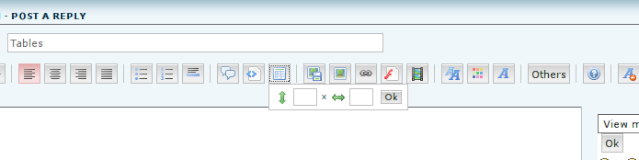 and when you click on it you get the small input box shown above with the green arrows which represent rows and columns in a table. I'm going to do this now, inputting 3 and 4 to get this at first: When you click into a cell you can put data into it so the above expands: Heading
| Heading 2
| Heading 3
| A longer Heading with spaces
| data
|
|
|
| data
|
|
|
|
You can use the arrow keys on your keyboard to get around the cells and table. Link to Sandbox |
|
  | |
Guest
Guest
 |  Subject: Colouring your text Subject: Colouring your text  Thu Apr 24, 2008 10:33 am Thu Apr 24, 2008 10:33 am | |
| Highlight some text by clicking and dragging across your text, press the button indicated and select your colour - simple as that. Please use colour tastefully and thoughtfully as this is not CBeebies.com and some are colourblind. Above all do not use colour in anger. 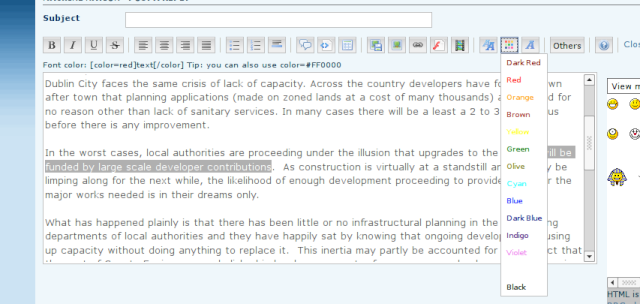 |
|
  | |
Guest
Guest
 |  Subject: Re: Site Toolbox I: Text Effects Subject: Re: Site Toolbox I: Text Effects  Thu Apr 24, 2008 11:39 am Thu Apr 24, 2008 11:39 am | |
| When posting links I tend to use red, because links don't stand out very well in their natural colour. |
|
  | |
Guest
Guest
 |  Subject: Re: Site Toolbox I: Text Effects Subject: Re: Site Toolbox I: Text Effects  Thu Apr 24, 2008 12:04 pm Thu Apr 24, 2008 12:04 pm | |
| - 905 wrote:
- When posting links I tend to use red, because links don't stand out very well in their natural colour.
Cool |
|
  | |
Guest
Guest
 |  Subject: Re: Site Toolbox I: Text Effects Subject: Re: Site Toolbox I: Text Effects  Thu Apr 24, 2008 12:11 pm Thu Apr 24, 2008 12:11 pm | |
| There was a link in my earlier post. Can anyone spot it? |
|
  | |
Guest
Guest
 |  Subject: Re: Site Toolbox I: Text Effects Subject: Re: Site Toolbox I: Text Effects  Thu Apr 24, 2008 12:14 pm Thu Apr 24, 2008 12:14 pm | |
| * grudgingly * Thanks for trying that out . Just to remind you that you can always head down here to practise your bits and pieces . A subway back is provided at the OP. Does anyone read anything anymore ever anywhere? Flippin Americans |
|
  | |
Guest
Guest
 |  Subject: Re: Site Toolbox I: Text Effects Subject: Re: Site Toolbox I: Text Effects  Fri Apr 25, 2008 2:31 pm Fri Apr 25, 2008 2:31 pm | |
| - Quote :
- Highlight some text by clicking and dragging across your text, press the button indicated and select your colour - simple as that. Please use colour tastefully and thoughtfully as this is not CBeebies.com and some are colourblind. Above all do not use colour in anger.
 On a related issue... My old laptop (very old) opens webpages in the bottom corner of the page and I can't drag them up to see the full page. Any hints? Might be worth pointing out that the last user was rather impatient and thought that clicking 18 times on the internet icon would make an ancient inspiron work faster... All advice appreciated. |
|
  | |
Guest
Guest
 | |
  | |
Guest
Guest
 |  Subject: Re: Site Toolbox I: Text Effects Subject: Re: Site Toolbox I: Text Effects  Thu Feb 05, 2009 7:47 am Thu Feb 05, 2009 7:47 am | |
| Audi, Gerry,
Can one of you do a short masterclass here on editing - especially in nested quotes. Ie, if a poster wanted to change something she'd written in a quote.
Merci. |
|
  | |
Sponsored content
 |  Subject: Re: Site Toolbox I: Text Effects Subject: Re: Site Toolbox I: Text Effects  | |
| |
|
  | |
| | Site Toolbox I: Text Effects |  |
|
