For this exercise I went to Google, clicked on Images and typed in the word 'valves'. I got the page below.
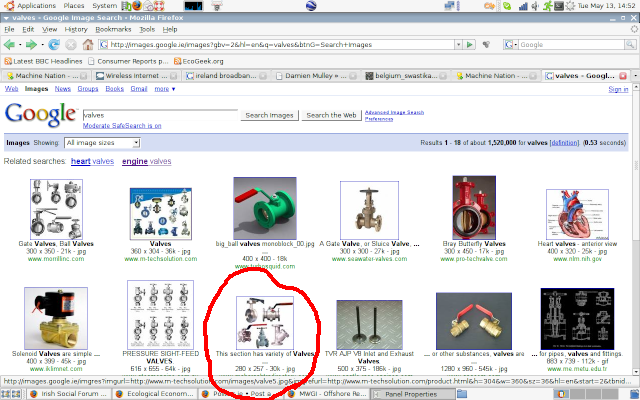
I'd like the one near the bottom measuring 280 x 257 as it's small so this is how I go about getting it:
1) When you hover your mouse over it the mouse pointer will indicate that the picture is actually a link to something. Hopefully if we click we'll find a picture and not something else.
When we click we find there's two pictures of it and one is still a link so click again on the top image which goes to a final image that is not a link. Here:

2) Once you've clicked on the top image, right-click and select Properties like this:

3) You will get a Properties panel and you need to copy the URL address as in the screenshot below - highlight, right-click, copy

4) Now you have the address/image you need to paste it here. You can type it in manually between the img /img tags or you can select the little telly button, paste your image there and press ok...

Which is how these images were all pasted here including the original one

